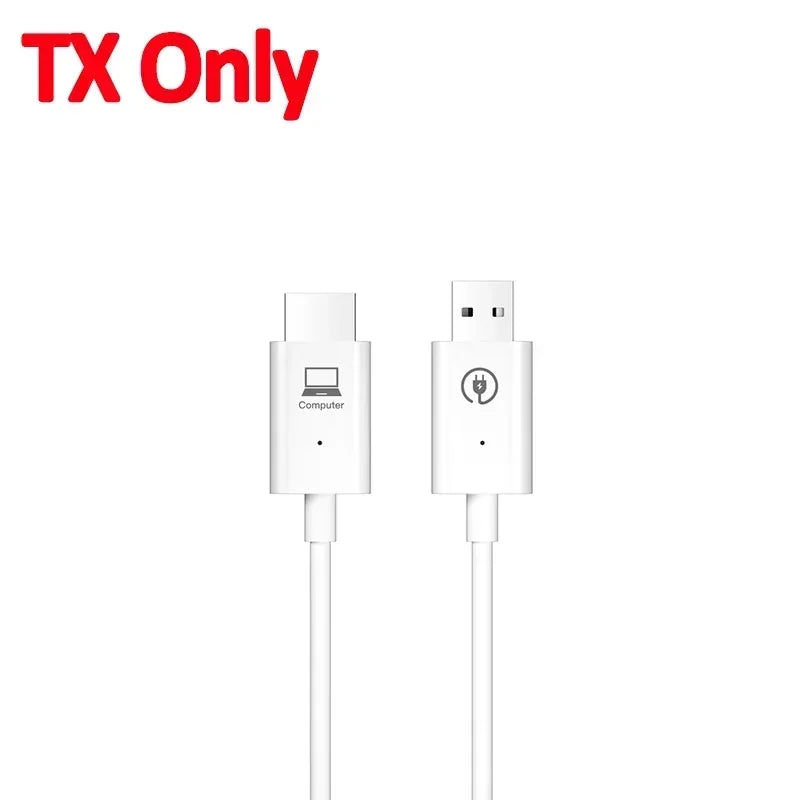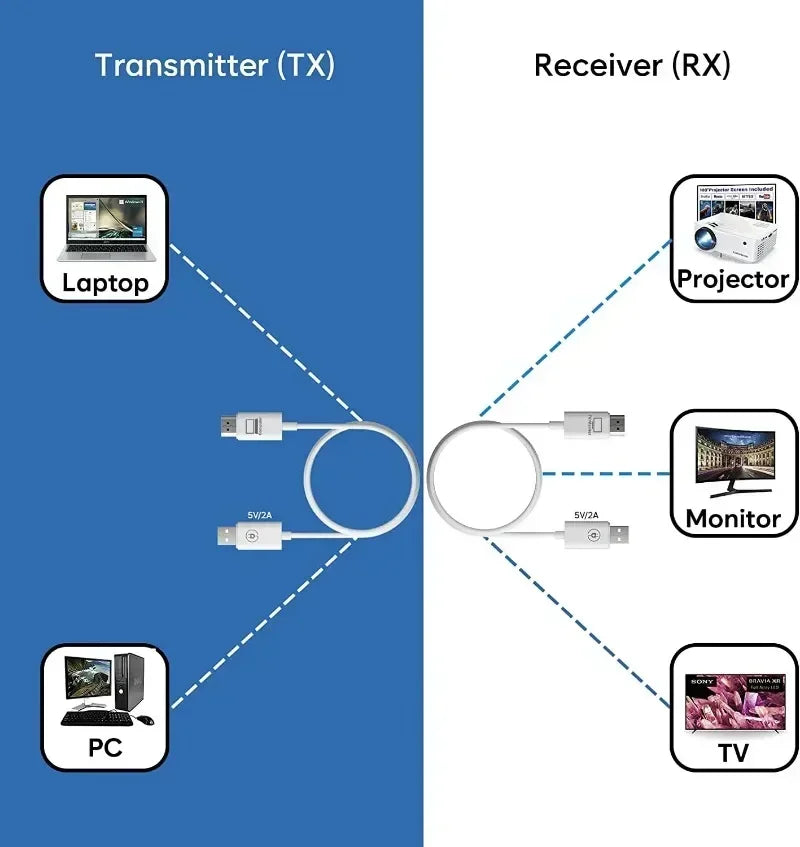The Techie Den
HDMI Wireless Video Transmitter Receiver Extender Kit
HDMI Wireless Video Transmitter Receiver Extender Kit
Couldn't load pickup availability
SPECIFICATIONS
Connector Type: Wireless
Certification: CE
Certification: RoHS
Certification: FCC
Choice: yes
Main Features:
1. Transfer HDMI video and audio signals over long distances via WiFi, the longest distance can be up to 50 meters in open space.
2. Compatible with HDMI 1.4, 1.3 standards;
3. The HDMI wireless transmitter and receiver has the ability to automatically detect and configure different display modes
4. Built-in automatic equalization system to keep contents smooth, clear and stable;
5. Both the receiver/transmitter are with HDMI interface, no software, no setup, no driver required, just plug and play;
Specification:
Connectivity technology: HDMI
Connector Type: HDMI
Special feature: Miracast
Resolution: 1920 x 1080 @ 60 Hz
Supported Internet: Skype, Hulu, Nettflix, Amazon Instant Video, YouTube
Compatible devices: Laptop
Longest transmission distance: 50M
Stable transmission distance: 30M
Repairing Instructions:
Both the wireless HDMI transmitter and the receiver were well paired before leaving the factory. If pairing fails, please repair it as follows:
1. Please press and hold the function button of the receiver with the included snap pin for more than 3 seconds, the interface will appear "Release the button to pair with EZCast TX", then wait for the transmitter to enter pairing mode.
2. Press and hold the function button of the transmitter with the included snap pin for more than 5 seconds, the indicator light flashes for pairing, wait for the transmitter indicator light to always light up, indicating that the pairing is successful.
What you get:
1 x HDMI wireless transmitter
1 x HDMI wireless receiver
Connection step 1
Connect the wireless display receiver to your screen and power it on(5V/2A).
Connection step 2
Plug the transmitter to laptop,connect it to the power supply and wait for mirroring automatically.